Recently came a cross an issue with Exchange Offline Address Book download on Exchange 2013 DAG enabled Servers where Outlook Client were getting error 0x80190194 while downloading OAB.
Lets have a quick look on how OAB generation and distribution works for Exchange 2013 Servers.
In Exchange 2013, the OAB is generated by each Exchange 2013 Mailbox server(s) that hosts a special type of arbitration mailbox, called organization mailbox.
OAB files are generated and stored in the Organization Mailbox first and later copied to the %ExchangeInstallPath%\ClientAccess\OAB\. In Exchange 2013, OAB files are not stored locally on the CAS. CAS 2013 proxies all OAB download requests to the appropriate Exchange 2013 Mailbox server. So Microsoft Exchange File Distribution Service is removed from the CAS role and it is handled by Mailbox Assistant service on Mailbox Server.
Let’s get back to the OAB download issue.
Identify the OAB generation server
Get-Mailbox -Arbitration | where {$_.PersistedCapabilities -like “*oab*”} | ft name,servername
Identify the mailbox database hosting organization mailbox with OAB Gen capability.
Get-Mailbox -Arbitration | where {$_.PersistedCapabilities -like “*oab*”} | ft name,database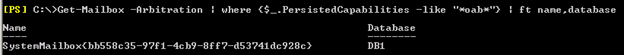
Identify the mailbox server where the database hosting organization mailbox is mounted
Get-MailboxDatabaseCopyStatus db1
Found DB1 was mounted on exch2 servers.
Resolution:
Activate the mailbox database on exch1
Move-ActiveMailboxDatabase DB1 -ActivateOnServer Exch1